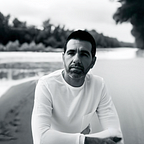How to create a search input with Tailwind CSS and Alpinejs
Let’s build a search input with Tailwind CSS and Alpinejs.
See it live and get the code
What is a search input?
A search input is a form control that allows users to enter a search query and retrieve relevant results from a database or search engine. It is commonly used in web applications to enable users to find specific content or information. The search input is typically accompanied by a search button or icon to initiate the search process or it simply starts the search automatically when the user types in the query. Like this one.
Use cases:
- Product search: A search input can be used to search for products in a database or search engine.
- File search: A search input can be used to search for files in a directory or file system.
- Document search: A search input can be used to search for documents in a database or search engine.
- Data search: A search input can be used to search for data in a database or search engine.
Let’s get started
This is the structure of the project:
Understanding the code:
x-data="{ searchQuery: '', items: [...] }": This is the data that will be used to store the state of the search input and the list of items to be filtered.<input type="text" x-model="searchQuery" placeholder="Search...">: This is the search input.<template x-for="item in items" :key="item.name">: This is the template that will be used to render each item in the list.<li x-show="item.name.toLowerCase().includes(searchQuery.toLowerCase())" x-text="item.name">: This is the condition that will be used to filter the items based on the search query.
<div
x-data="{
searchQuery: '',
items: [
'Milano', 'Alicante', 'Switzerland', 'Bilbao', 'Åland Islands', 'Stockholm', 'Torrevieja', 'Minneapolis'
].map(item => ({ name: item }))
}">
<!-- Search Input -->
<input
type="text"
x-model="searchQuery"
placeholder="Search..."
/> <!-- Filtered Items -->
<ul >
<template
x-for="item in items"
:key="item.name">
<li
x-show="item.name.toLowerCase().includes(searchQuery.toLowerCase())"
x-text="item.name">
</li>
</template>
</ul>
</div>Conclusion
This is a simple search input that can be used to filter a list of items based on a search query. It’s a great way to enhance the user experience and make it easier for users to find the information they’re looking for. Remember to add some acceesibility features to make it accessible to all users, such as adding a label to the search input and providing a clear button to initiate the search process and so on.
Hope you enjoyed this tutorial and have a great day!